A Graphical Presentation Of Data To Help In Understanding
News Co
May 03, 2025 · 6 min read
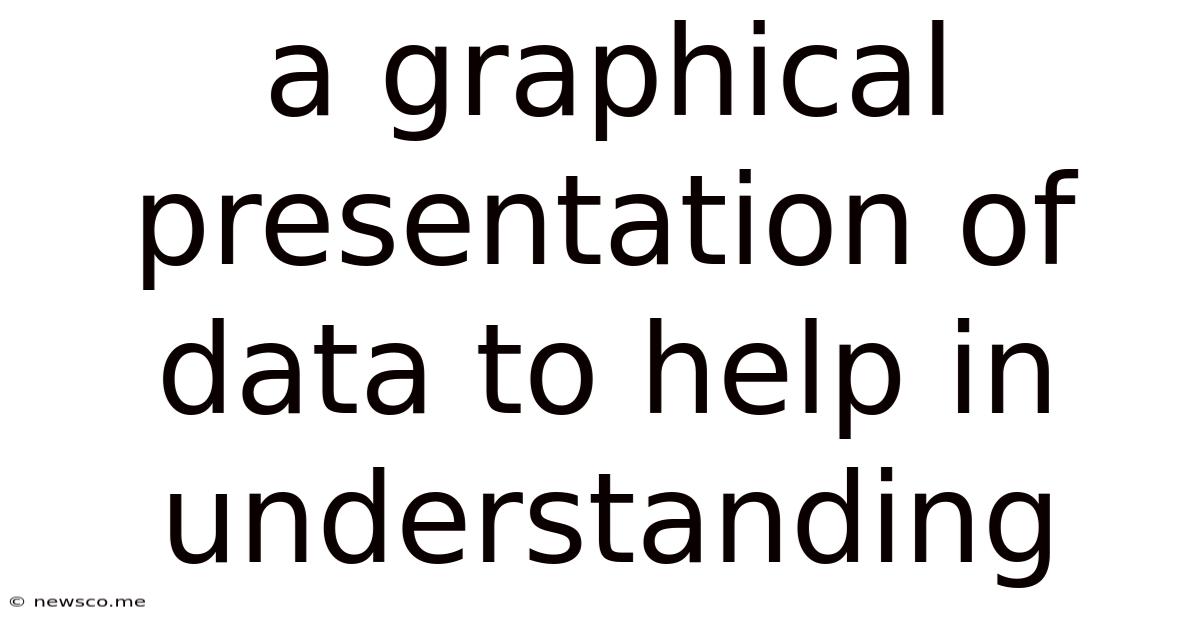
Table of Contents
A Graphical Presentation of Data to Help in Understanding
Data visualization is the graphical representation of information and data. By using visual elements like charts, graphs, and maps, data visualization tools provide an accessible way to see and understand trends, outliers, and patterns in data. In today's data-driven world, the ability to effectively communicate insights through data visualization is a crucial skill, impacting everything from business decisions to scientific discoveries. This article delves into the various methods of graphical data presentation, highlighting their strengths and weaknesses, and offering guidance on choosing the most appropriate visual for different datasets and audiences.
Why Use Graphical Data Presentation?
The human brain is wired to process visual information far more efficiently than raw numbers. A well-designed graph can instantly convey complex relationships that would take pages of text to explain. The benefits of using graphical data presentation include:
- Improved Understanding: Visualizations make data easier to understand, regardless of the viewer's analytical skills. Complex datasets become accessible and intuitive.
- Faster Insight Identification: Trends, patterns, and anomalies become readily apparent, allowing for quicker identification of key insights.
- Enhanced Communication: Visualizations are powerful tools for communicating complex information to a wide range of audiences, including those without a statistical background.
- Effective Storytelling: Data visualizations can be used to create compelling narratives, making data more engaging and memorable.
- Data Exploration and Discovery: Visualizations can reveal unexpected patterns and relationships in data, leading to new discoveries and understandings.
Types of Graphical Data Presentations
There's a wide array of graphical representations, each suited to different types of data and analytical goals. Choosing the right chart or graph is crucial for effective communication.
1. Charts for Categorical Data
Categorical data represents qualities or characteristics. Common charts used for this type of data include:
-
Bar Charts: Ideal for comparing the frequencies or proportions of different categories. Vertical bar charts are commonly used, while horizontal bar charts are helpful when category labels are long. Stacked bar charts show the contribution of multiple sub-categories within each main category. Grouped bar charts compare multiple categories across different groups.
-
Pie Charts: Show the proportion of each category within a whole. They are effective for displaying simple distributions but can become cluttered with many categories. Donut charts, a variation of pie charts, offer more space for labels and annotations.
-
Pictograms: Use images or icons to represent data, making them visually engaging and easy to understand, particularly for non-technical audiences.
2. Charts for Numerical Data
Numerical data represents quantities. Several chart types effectively visualize numerical data:
-
Line Charts: Show trends and changes over time. They are especially useful for illustrating continuous data with a clear time component. Multiple line charts allow for comparing trends across different categories.
-
Scatter Plots: Illustrate the relationship between two numerical variables. Each point represents a data point, and the pattern of points reveals the correlation (positive, negative, or none). Bubble charts are a variation that adds a third dimension by varying the size of the bubbles.
-
Histograms: Show the distribution of a single numerical variable. They divide the data into intervals (bins) and display the frequency of data points within each interval. Histograms are helpful for identifying central tendencies, spread, and skewness of data.
-
Box Plots (Box-and-Whisker Plots): Summarize the distribution of a numerical variable using five key statistics: minimum, first quartile, median, third quartile, and maximum. They are useful for comparing distributions across different groups and identifying outliers.
3. Charts for Geographic Data
Geographic data refers to data associated with specific locations.
- Maps: The most common way to display geographic data. Different map types, such as choropleth maps (showing variations in color intensity), dot maps (showing the location of individual data points), and proportional symbol maps (using symbol size to represent data magnitude), can effectively communicate spatial patterns.
4. Combination Charts
Often, combining chart types can offer a richer understanding of the data. For instance, a combination chart might overlay a line chart showing a trend over time onto a bar chart showing the individual data points for each time period.
Choosing the Right Chart: Best Practices
Selecting the appropriate chart type depends on the data type, the message you want to convey, and your audience. Consider the following:
- Data Type: Categorical, numerical, or geographic data dictates the chart options.
- Message: What insights do you want to highlight? Trends, comparisons, distributions, correlations?
- Audience: Tailor the complexity and visual style to your audience's understanding.
- Clarity and Simplicity: Avoid cluttered visuals; keep charts clean and easy to interpret.
- Accessibility: Ensure your visualizations are accessible to people with disabilities, following accessibility guidelines.
Enhancing Data Visualizations
Several techniques can significantly enhance the effectiveness of graphical data presentation:
- Clear and Concise Titles and Labels: Use clear and descriptive titles and labels for axes, legends, and data points.
- Appropriate Scales and Units: Use appropriate scales to avoid distorting the data. Clearly indicate the units of measurement.
- Color Palette: Use a consistent and meaningful color palette. Avoid using too many colors or colors that are difficult to distinguish.
- Annotations and Callouts: Highlight key findings or interesting data points using annotations and callouts.
- Data Tables: Include a data table for those who prefer to examine the raw data.
Data Visualization Tools
Numerous software tools and libraries are available for creating data visualizations. These range from spreadsheet software like Microsoft Excel and Google Sheets to powerful statistical software packages like R and Python with libraries like Matplotlib, Seaborn, and Plotly. These tools offer a range of chart types and customization options to create compelling visualizations.
The Importance of Context and Interpretation
Data visualization is not just about creating pretty pictures. The context in which the visualization is presented is crucial. The interpretation of the data should be clear, accurate, and avoid misleading conclusions. Always provide sufficient background information and context to ensure the visualization is understood correctly.
Avoiding Misleading Visualizations
It is critical to be aware of how easily data visualizations can be manipulated to present a biased or misleading perspective. Common pitfalls to avoid include:
- Truncated Axes: Starting the y-axis at a value other than zero can exaggerate differences between data points.
- Misleading Scales: Using non-linear scales can distort the relationships between data points.
- Cherry-Picking Data: Selecting only the data that supports a particular narrative.
- Lack of Context: Failing to provide sufficient background information or context.
Conclusion
Graphical data presentation is a powerful tool for understanding, communicating, and sharing insights from data. By selecting the appropriate chart type, employing effective design principles, and avoiding common pitfalls, you can create compelling visualizations that inform, engage, and lead to better decision-making. Remember that the goal is not just to create a visually appealing chart but to effectively communicate the story that the data reveals. Mastering this skill is essential in today's data-rich environment, enabling clearer communication and a deeper understanding of the world around us. Continuous learning and exploration of different visualization techniques and tools will ensure that you stay ahead of the curve in this ever-evolving field.
Latest Posts
Latest Posts
-
The Vertex Of This Parabola Is At
May 07, 2025
-
How Many Edges On A Dodecahedron
May 07, 2025
-
Rewrite This Equation In Standard Form
May 07, 2025
-
3 L Equals How Many Milliliters
May 07, 2025
-
Subtracting Integers On A Number Line
May 07, 2025
Related Post
Thank you for visiting our website which covers about A Graphical Presentation Of Data To Help In Understanding . We hope the information provided has been useful to you. Feel free to contact us if you have any questions or need further assistance. See you next time and don't miss to bookmark.