Algorithm For Binary To Decimal Conversion
News Co
Apr 17, 2025 · 6 min read
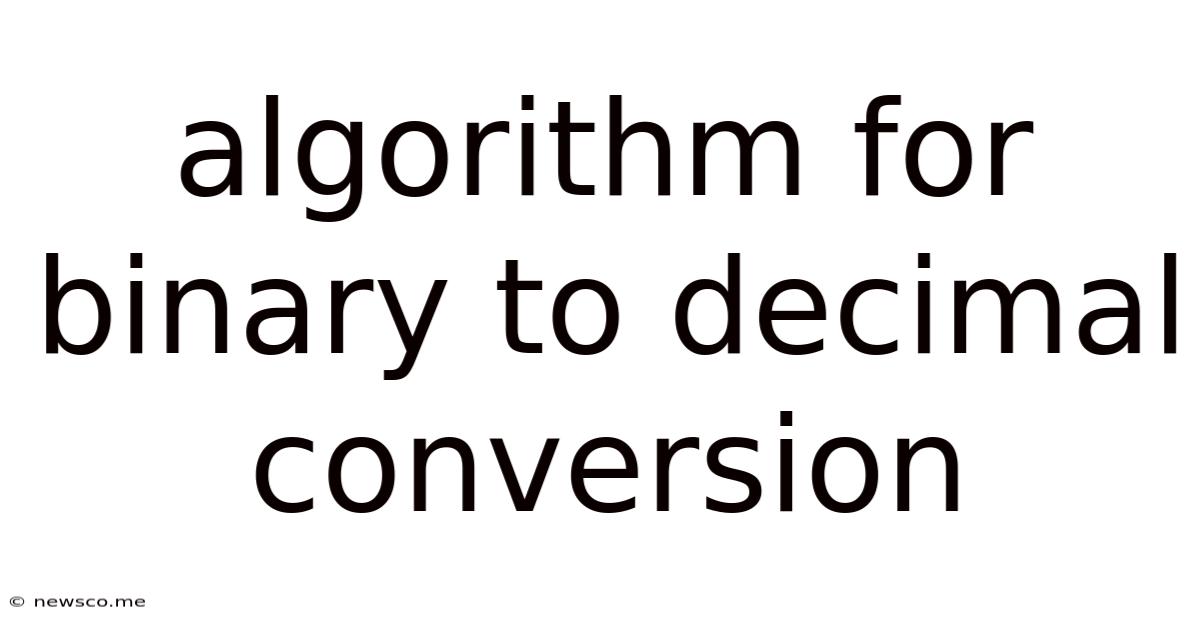
Table of Contents
Algorithms for Binary to Decimal Conversion: A Comprehensive Guide
The conversion of binary numbers (base-2) to decimal numbers (base-10) is a fundamental concept in computer science and digital electronics. Understanding this conversion is crucial for anyone working with computers, programming, or digital systems. This comprehensive guide delves deep into various algorithms used for this conversion, exploring their efficiency, implementation details, and practical applications. We’ll move beyond simple examples and examine sophisticated techniques applicable to large binary numbers and different programming paradigms.
Understanding the Basics: Place Value and Binary Representation
Before diving into algorithms, it’s essential to grasp the core principles of binary and decimal systems. The decimal system uses ten digits (0-9), while the binary system uses only two (0 and 1). Each digit in a binary number represents a power of 2, just as each digit in a decimal number represents a power of 10.
Decimal Place Value:
Consider the decimal number 1234. Its place values are:
- 1 (thousands) = 1 * 10³
- 2 (hundreds) = 2 * 10²
- 3 (tens) = 3 * 10¹
- 4 (ones) = 4 * 10⁰
Binary Place Value:
Similarly, in the binary number 1101, the place values are powers of 2:
- 1 (eight) = 1 * 2³
- 1 (four) = 1 * 2²
- 0 (two) = 0 * 2¹
- 1 (one) = 1 * 2⁰
Therefore, to convert 1101 (binary) to decimal, we sum the place values: (1 * 2³) + (1 * 2²) + (0 * 2¹) + (1 * 2⁰) = 8 + 4 + 0 + 1 = 13 (decimal).
Algorithm 1: The Horner's Method (Iterative Approach)
Horner's method provides an elegant and efficient iterative way to convert binary to decimal. It leverages the fact that each bit in the binary number contributes to the decimal equivalent based on its position.
Algorithm:
- Initialization: Set
decimalto 0. - Iteration: Iterate through the binary number from left to right (most significant bit to least significant bit).
- Multiplication: For each bit, multiply the current
decimalvalue by 2. - Addition: If the current bit is 1, add 1 to
decimal. If it's 0, do nothing. - Termination: After processing all bits,
decimalwill hold the decimal equivalent.
Example (Python):
def binaryToDecimal_Horner(binary):
decimal = 0
for bit in binary:
decimal = decimal * 2 + int(bit)
return decimal
binary_num = "1101"
decimal_equivalent = binaryToDecimal_Horner(binary_num)
print(f"The decimal equivalent of {binary_num} is: {decimal_equivalent}")
This algorithm is highly efficient because it avoids the explicit calculation of powers of 2 for each bit, minimizing computational overhead. Its time complexity is O(n), where n is the number of bits in the binary number.
Algorithm 2: Direct Calculation using Powers of 2 (Explicit Approach)
This algorithm directly calculates the decimal equivalent by summing the products of each bit and its corresponding power of 2. While less efficient than Horner's method, it provides a clearer illustration of the underlying mathematical principles.
Algorithm:
- Initialization: Set
decimalto 0. - Iteration: Iterate through the binary number from right to left (least significant bit to most significant bit).
- Power Calculation: Calculate 2 raised to the power of the bit's position (starting from 0).
- Multiplication and Addition: If the bit is 1, add the result of step 3 to
decimal. - Termination: After processing all bits,
decimalholds the decimal equivalent.
Example (Python):
def binaryToDecimal_Powers(binary):
decimal = 0
power = 0
for i in range(len(binary) - 1, -1, -1):
if binary[i] == '1':
decimal += 2**power
power += 1
return decimal
binary_num = "101101"
decimal_equivalent = binaryToDecimal_Powers(binary_num)
print(f"The decimal equivalent of {binary_num} is: {decimal_equivalent}")
This method's time complexity is also O(n), but it involves more calculations (exponentiation) compared to Horner's method. Therefore, it's generally less efficient for large binary numbers.
Algorithm 3: Recursive Approach
Recursion offers an alternative approach to binary-to-decimal conversion. The algorithm recursively breaks down the binary number, handling one bit at a time.
Algorithm:
- Base Case: If the binary number is empty, return 0.
- Recursive Step: Take the last bit of the binary number. If it's 1, add 2 raised to the power of the length of the remaining binary number (minus 1) to the result of recursively calling the function on the remaining binary number (without the last bit). If it's 0, just return the result of the recursive call on the remaining binary number.
Example (Python):
def binaryToDecimal_Recursive(binary):
if not binary:
return 0
last_bit = int(binary[-1])
remaining_binary = binary[:-1]
return last_bit * (2**(len(remaining_binary))) + binaryToDecimal_Recursive(remaining_binary)
binary_num = "101101"
decimal_equivalent = binaryToDecimal_Recursive(binary_num)
print(f"The decimal equivalent of {binary_num} is: {decimal_equivalent}")
While elegant, the recursive approach can be less efficient than iterative methods for very large binary numbers due to function call overhead and potential stack overflow issues.
Algorithm 4: Using Built-in Functions (Python)
Python offers a built-in function int() that simplifies binary-to-decimal conversion. This approach is the most straightforward and efficient for practical applications in Python.
Example (Python):
binary_num = "1101101"
decimal_equivalent = int(binary_num, 2) # The '2' specifies base 2
print(f"The decimal equivalent of {binary_num} is: {decimal_equivalent}")
This method leverages optimized internal functions, making it the fastest and most convenient way to perform the conversion in Python.
Handling Negative Binary Numbers (Two's Complement)
Most computer systems represent negative numbers using two's complement. To convert a negative binary number (in two's complement representation) to decimal:
- Find the magnitude: If the most significant bit (MSB) is 1, invert all the bits (0s become 1s and vice-versa) and add 1. This gives the magnitude of the negative number.
- Convert to decimal: Convert the resulting binary number (the magnitude) to decimal using any of the methods described above.
- Negate: Add a negative sign to the decimal equivalent obtained in step 2.
Example:
Let's consider the two's complement representation of -5: 1011
- Invert and Add 1: 0100 + 1 = 0101
- Convert to Decimal: 0101 (binary) = 5 (decimal)
- Negate: -5 (decimal)
Error Handling and Input Validation
Robust algorithms should incorporate error handling to gracefully manage invalid inputs. This includes:
- Checking for non-binary characters: Ensure the input string contains only '0' and '1'.
- Handling empty strings: Provide a suitable response for empty input.
- Managing excessively large inputs: Implement strategies to prevent overflow errors for extremely large binary numbers.
Conclusion: Choosing the Right Algorithm
The choice of algorithm for binary-to-decimal conversion depends on various factors, including:
- Efficiency: Horner's method is generally the most efficient for large binary numbers.
- Readability and Maintainability: The direct calculation method might be easier to understand for beginners.
- Programming Language: Python's built-in
int()function is the most convenient option. - Specific Requirements: The recursive method can be suitable for specific educational or illustrative purposes.
Understanding the various algorithms and their trade-offs allows you to select the most appropriate method for your specific needs and context. This comprehensive guide provides a solid foundation for tackling binary-to-decimal conversion challenges in diverse computing environments. Remember to choose the algorithm that best balances efficiency, readability, and the constraints of your project.
Latest Posts
Related Post
Thank you for visiting our website which covers about Algorithm For Binary To Decimal Conversion . We hope the information provided has been useful to you. Feel free to contact us if you have any questions or need further assistance. See you next time and don't miss to bookmark.