Bar Graph Line Graph Pie Chart
News Co
Apr 20, 2025 · 8 min read
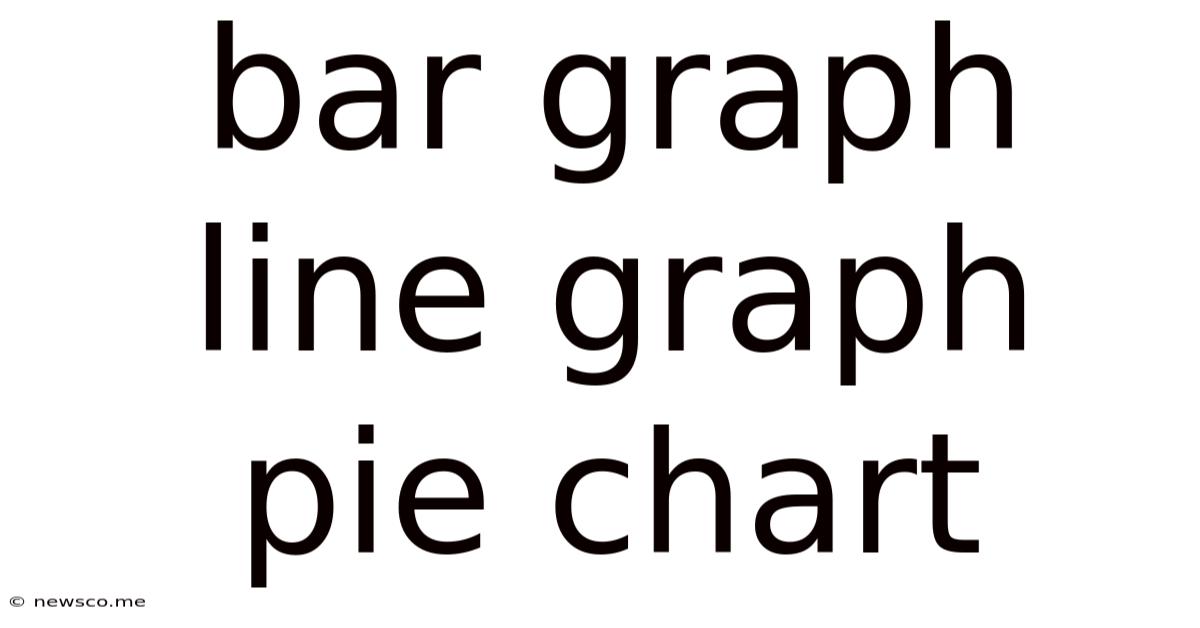
Table of Contents
Bar Graphs, Line Graphs, and Pie Charts: A Comprehensive Guide to Data Visualization
Data visualization is crucial for effectively communicating complex information. Among the most popular and versatile tools for this purpose are bar graphs, line graphs, and pie charts. Each offers a unique approach to presenting data, making them suitable for different types of information and audiences. This comprehensive guide will explore the strengths and weaknesses of each chart type, providing you with the knowledge to choose the right visualization for your data and effectively communicate your findings.
Understanding Bar Graphs
Bar graphs, also known as bar charts, are excellent for comparing different categories of data. They use rectangular bars of varying lengths to represent the values of different categories, making it easy to visually compare magnitudes. The length of each bar corresponds to the value it represents.
Strengths of Bar Graphs:
- Easy to understand: Their simple design makes them highly accessible, even to those unfamiliar with data visualization.
- Effective comparisons: Bar graphs excel at showcasing comparisons between distinct categories. This makes them ideal for showing sales figures across different products, population sizes in various cities, or survey results across multiple demographics.
- Versatile: Bar graphs can be used for both small and large datasets, accommodating a wide range of data points.
- Handles categorical data well: They are particularly effective at visualizing data that falls into distinct categories.
- Supports multiple series: You can easily represent multiple data series within a single bar graph using grouped or stacked bars, allowing for rich comparisons.
Weaknesses of Bar Graphs:
- Less suitable for showing trends over time: While you can show changes between categories, bar graphs are not ideal for demonstrating trends that evolve continuously.
- Can be cluttered with large datasets: With too many categories, the graph can become difficult to read and interpret.
- Difficulty in precise value reading: While visual comparisons are easy, precisely reading the exact value of a bar might require careful examination of the scale.
Types of Bar Graphs:
- Vertical Bar Graphs: The most common type, with bars extending vertically.
- Horizontal Bar Graphs: Bars are arranged horizontally, often used when category labels are long.
- Grouped Bar Graphs: Used to compare multiple data series within the same categories.
- Stacked Bar Graphs: Show the contribution of different sub-categories within a main category.
Mastering Line Graphs
Line graphs are best suited for displaying data that changes continuously over time or across a continuous scale. They use lines to connect data points, illustrating trends and patterns. The slope of the line indicates the rate of change.
Strengths of Line Graphs:
- Show trends over time effectively: Line graphs are the ideal choice when visualizing data that changes over time, such as stock prices, temperature fluctuations, or website traffic.
- Highlight patterns and fluctuations: They effectively highlight upward or downward trends, peaks, and valleys in the data.
- Easy to spot anomalies: Outliers or unusual data points are easily noticeable in a line graph.
- Can compare multiple data series: Similar to bar graphs, multiple lines can be added to the graph to compare different variables simultaneously.
Weaknesses of Line Graphs:
- Less suitable for comparing distinct categories: Unlike bar graphs, line graphs are not ideal for comparing discrete categories.
- Can be cluttered with numerous data points or series: Overcrowding can make the graph difficult to interpret.
- Requires a continuous variable: The data needs to have a continuous variable, typically time or a continuous scale, to be effectively represented.
Types of Line Graphs:
- Simple Line Graph: Shows a single data series over time or a continuous scale.
- Multiple Line Graph: Compares multiple data series simultaneously.
- Area Graph: A variation that fills the area under the line, emphasizing the magnitude of the data.
Utilizing Pie Charts
Pie charts are excellent for showing the proportion or percentage distribution of different categories within a whole. They are circular charts divided into segments, each representing a category's proportion of the total. The size of each segment corresponds to its proportion.
Strengths of Pie Charts:
- Clearly show proportions: Pie charts effectively communicate the relative sizes of different categories within a whole. This is useful for showcasing market share, budget allocation, or the composition of a population.
- Visually appealing and easy to understand: Their simple, circular design makes them easy to interpret, especially when presenting a limited number of categories.
- Easy to compare parts to the whole: The visual representation makes it straightforward to understand the contribution of each category to the overall total.
Weaknesses of Pie Charts:
- Less effective with many categories: With more than five or six categories, pie charts become cluttered and difficult to interpret.
- Difficult to compare segments precisely: While the relative sizes are apparent, precisely comparing the values of different segments might require referring to the accompanying data.
- Doesn't show trends or changes over time: Pie charts are snapshots of data at a single point in time and don't depict trends or changes.
Best Practices for Creating Effective Charts
Regardless of the chart type you choose, adhere to these best practices for effective data visualization:
- Choose the right chart type: Select the chart that best represents your data and the message you wish to convey.
- Use clear and concise labels: Ensure your axes, segments, and legends are clearly labeled to avoid ambiguity.
- Choose appropriate colors: Use colors that are visually appealing and easy to distinguish. Avoid using too many colors, as this can make the chart confusing.
- Keep it simple: Avoid unnecessary clutter and focus on highlighting the key findings.
- Provide context: Include a title and a brief explanation to provide context and make the chart easier to understand.
- Use high-quality software: Utilize data visualization software that provides tools for creating professional-looking charts.
Choosing the Right Chart for Your Data
The selection of the appropriate chart type hinges heavily on the nature of your data and the message you intend to convey. Consider these points:
- Comparing categories: For comparisons of discrete categories, bar graphs are often the best choice. Horizontal bar charts can be particularly useful when category labels are lengthy.
- Showing trends over time: Line graphs are unparalleled in their ability to illustrate trends and patterns over time or a continuous scale. Area graphs can emphasize the magnitude of change.
- Illustrating proportions: Pie charts provide a straightforward visual representation of proportions, making them ideal for showing the distribution of a whole into its constituent parts.
- Multiple data series: Both bar graphs (grouped or stacked) and line graphs can effectively handle multiple data series, allowing for comparisons between different variables.
By carefully considering these factors, you can ensure that your chosen chart accurately represents your data and effectively communicates your insights to your audience. Remember, the goal of data visualization is to make complex information accessible and understandable, enabling better decision-making and clearer communication.
Advanced Techniques and Considerations
While the basics of bar graphs, line graphs, and pie charts are relatively straightforward, several advanced techniques can enhance their effectiveness and allow for more nuanced data representation.
Combining Chart Types
In certain situations, combining different chart types within a single visualization can provide a more comprehensive and insightful view of the data. For example, a combined bar and line chart might show sales figures (bars) alongside average customer satisfaction (line) over time, offering a richer understanding of the relationship between these two variables.
Interactive Charts
The use of interactive charts is becoming increasingly prevalent. Interactive charts allow viewers to dynamically explore the data, zooming in on specific areas, filtering by categories, or highlighting individual data points. This interactive element significantly enhances the user experience and allows for a more in-depth analysis.
Annotations and Callouts
Adding annotations and callouts to your charts can help draw attention to significant data points or trends. These annotations can provide further context or explain any unusual patterns in the data. For example, a callout might highlight a particular spike in sales or a significant drop in website traffic.
Data Normalization and Scaling
When comparing different data series, it's crucial to ensure that the data is appropriately normalized and scaled. This avoids misleading comparisons caused by differences in the scale or magnitude of the variables being compared. Consider using logarithmic scales for data with a wide range of values.
Accessibility Considerations
In creating charts, it's essential to consider accessibility for users with visual impairments. Use clear and high-contrast colors, provide alternative text descriptions for images (alt text), and ensure that charts are compatible with screen readers. This ensures that everyone can access and understand the information presented.
Conclusion
Mastering bar graphs, line graphs, and pie charts is a fundamental skill for anyone working with data. By understanding their strengths, weaknesses, and appropriate applications, you can effectively visualize your data, highlight key insights, and communicate your findings clearly and concisely. Remember to always choose the chart type that best suits your data and the message you want to convey, and utilize the advanced techniques discussed above to maximize the impact of your visualizations. Effective data visualization is not just about presenting data; it's about telling a compelling story with your data.
Latest Posts
Related Post
Thank you for visiting our website which covers about Bar Graph Line Graph Pie Chart . We hope the information provided has been useful to you. Feel free to contact us if you have any questions or need further assistance. See you next time and don't miss to bookmark.