Difference Between Line Plot And Bar Graph
News Co
Apr 27, 2025 · 6 min read
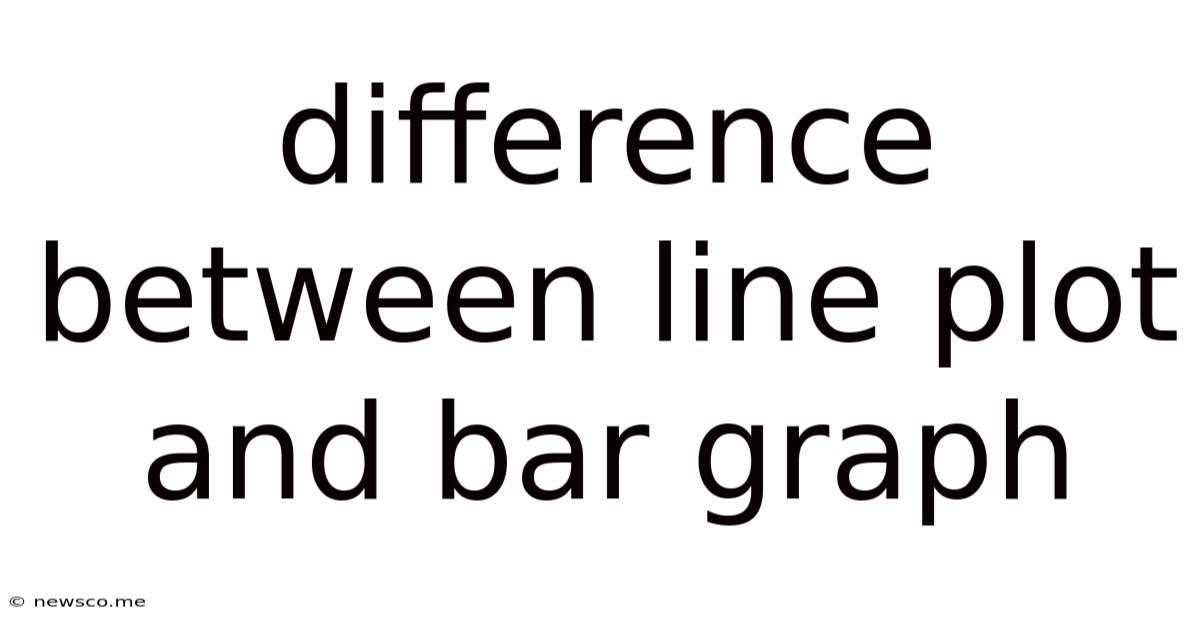
Table of Contents
Line Plot vs. Bar Graph: A Comprehensive Guide for Data Visualization
Choosing the right chart type is crucial for effective data visualization. While both line plots and bar graphs are commonly used to display data, they serve different purposes and highlight different aspects of the information. Understanding their strengths and weaknesses will help you choose the most appropriate chart to effectively communicate your findings. This comprehensive guide dives deep into the differences between line plots and bar graphs, helping you make informed decisions for your data presentations.
Understanding Line Plots
A line plot, also known as a line graph or line chart, is a type of chart which displays information as a series of data points called 'markers' connected by straight line segments. It's primarily used to illustrate trends and changes over time or across continuous variables. The key feature is the emphasis on the relationship between data points and the overall pattern they form.
When to Use a Line Plot:
-
Showing trends over time: Line plots excel at visualizing data that changes over a period, such as stock prices, temperature fluctuations, or website traffic over months. The continuous line visually represents the progression and evolution of the data.
-
Illustrating continuous data: When your data represents continuous variables (e.g., temperature, weight, speed), a line plot effectively showcases the smooth transitions and changes between data points.
-
Comparing multiple trends: You can overlay multiple lines on a single plot to compare different trends simultaneously. For example, you can compare sales figures for different product lines over a year.
-
Highlighting patterns and correlations: Line plots clearly reveal patterns, cycles, and correlations within the data. A sharp upward trend indicates growth, while a downward trend shows decline.
Strengths of Line Plots:
-
Clear visualization of trends: The continuous lines immediately highlight patterns and changes in data over time or across a continuous variable.
-
Easy comparison of multiple datasets: Multiple lines can be plotted on the same axes for easy comparison.
-
Effective for highlighting peaks and troughs: Significant changes in the data, such as peaks and troughs, are clearly visible.
-
Concise and visually appealing: Line plots are generally easy to interpret and understand, even for audiences unfamiliar with data visualization.
Weaknesses of Line Plots:
-
Less suitable for discrete data: Line plots aren't ideal for displaying discrete data (data that can only take on specific values, like the number of cars sold each month). Connecting discrete points with a line might misrepresent the data.
-
Can be cluttered with many datasets: Plotting too many datasets on a single line plot can lead to a cluttered and difficult-to-interpret chart.
-
Interpolation can be misleading: The line connecting the data points implies a continuous relationship, which might not accurately reflect the reality.
Understanding Bar Graphs
A bar graph, also known as a bar chart, uses rectangular bars to represent data. The length of each bar is proportional to the value it represents. Bar graphs are primarily used for comparing different categories or groups. The focus is on the magnitude of each category relative to others.
When to Use a Bar Graph:
-
Comparing different categories: Bar graphs are perfect for comparing the values of various categories, such as sales figures for different products, the population of different cities, or the frequency of different events.
-
Showing discrete data: They excel at representing discrete data, where the data points are separate and distinct.
-
Highlighting differences between groups: Bar graphs visually emphasize the differences in magnitude between categories.
-
Presenting simple, easily understandable comparisons: They are straightforward and easily interpretable, making them suitable for a wide audience.
Strengths of Bar Graphs:
-
Easy comparison of categories: The lengths of the bars immediately convey the relative magnitudes of different categories.
-
Suitable for discrete data: Bar graphs can effectively present discrete data, unlike line plots.
-
Simple and easy to understand: They are visually simple and easily interpreted, even by individuals with limited data analysis experience.
-
Effective for highlighting significant differences: Large differences between bar lengths are immediately apparent.
Weaknesses of Bar Graphs:
-
Not ideal for showing trends over time: Bar graphs don't effectively represent trends or changes over time.
-
Can become cluttered with many categories: If you have too many categories, the bar graph can become overcrowded and difficult to read.
-
Less suitable for continuous data: While possible, bar graphs are not the most effective way to display continuous data. The discrete nature of the bars doesn't accurately represent the smooth transitions inherent in continuous data.
Key Differences Summarized:
| Feature | Line Plot | Bar Graph |
|---|---|---|
| Data Type | Continuous, Time-Series | Discrete, Categorical |
| Primary Use | Showing trends over time, continuous data | Comparing categories, discrete data |
| Visual Element | Continuous line connecting data points | Separate rectangular bars |
| Emphasis | Trends, patterns, relationships | Magnitude of categories, comparisons |
| Time Component | Explicitly shows change over time | Does not explicitly show change over time |
Choosing the Right Chart: A Practical Guide
The selection between a line plot and a bar graph should be guided by the nature of your data and the message you aim to convey. Consider these points:
-
Data Type: Is your data continuous (e.g., temperature, stock prices) or discrete (e.g., number of students, sales units)? Continuous data is better suited for line plots, while discrete data is better represented by bar graphs.
-
Objective: What aspect of your data do you want to emphasize? If you want to highlight trends over time or across a continuous variable, a line plot is the better choice. If you want to compare the magnitudes of different categories, a bar graph is more appropriate.
-
Number of Data Points: Too many data points can make either chart cluttered. If you have a large number of data points, consider grouping them or using alternative visualization techniques.
-
Audience: Consider the familiarity of your audience with data visualization techniques. Simpler charts like bar graphs might be more accessible to a less technical audience.
Beyond the Basics: Variations and Enhancements
Both line plots and bar graphs can be enhanced to improve their clarity and impact.
-
Adding labels and titles: Clear and concise labels for axes and a descriptive title are essential for understanding the chart.
-
Using color and shading: Strategic use of color can make the chart more visually appealing and highlight specific data points.
-
Adding annotations: Annotations can be used to draw attention to specific data points or trends.
-
Combining chart types: In certain situations, combining line plots and bar graphs can effectively represent different aspects of the same data.
Conclusion: Effective Data Storytelling
Choosing between a line plot and a bar graph is a crucial decision in effective data visualization. By understanding the strengths and limitations of each chart type, and carefully considering your data and the message you want to convey, you can create compelling visualizations that effectively communicate your findings and tell a powerful data story. Remember to always prioritize clarity, accuracy, and accessibility in your chart design to ensure your audience can easily understand and interpret your data. Choosing the right tool for the job is fundamental to successful data communication.
Latest Posts
Related Post
Thank you for visiting our website which covers about Difference Between Line Plot And Bar Graph . We hope the information provided has been useful to you. Feel free to contact us if you have any questions or need further assistance. See you next time and don't miss to bookmark.