Find The Area Under The Curve Calculator
News Co
Apr 08, 2025 · 6 min read
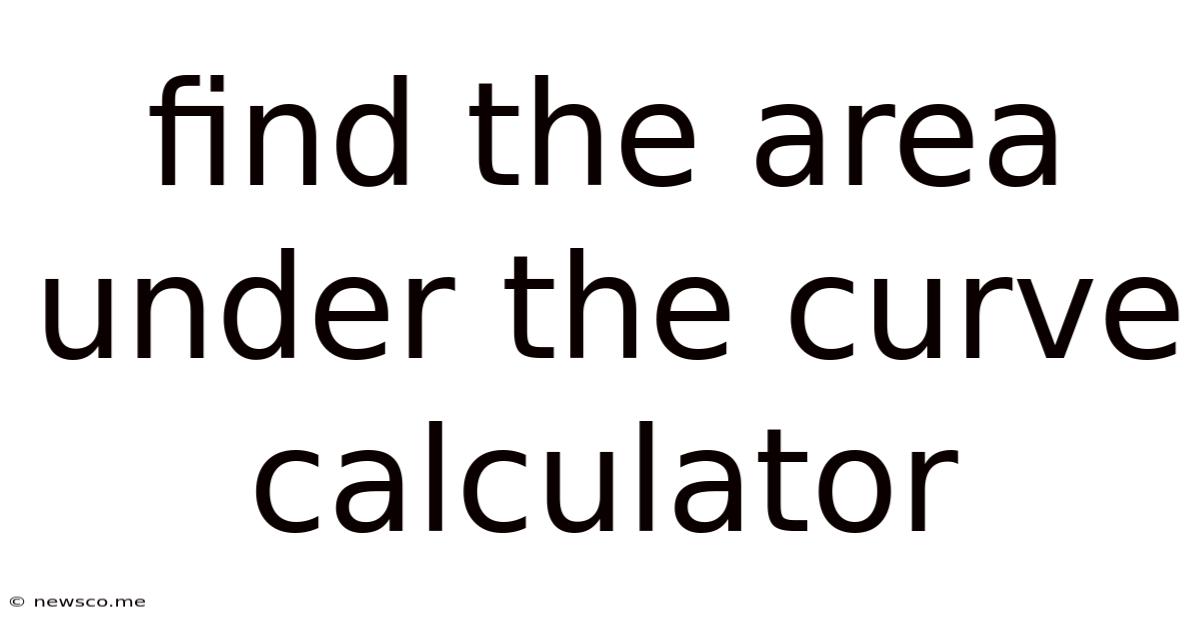
Table of Contents
Find the Area Under the Curve Calculator: A Comprehensive Guide
Finding the area under a curve is a fundamental concept in calculus with wide-ranging applications in various fields. From calculating the total distance traveled by a moving object to determining the probability of an event occurring, this seemingly simple geometric problem unlocks powerful analytical capabilities. While manual calculation can be tedious and complex, especially for intricate functions, numerous online area under the curve calculators offer a quick and efficient solution. This comprehensive guide explores the concept, its applications, and how to effectively utilize these calculators.
Understanding the Area Under the Curve
The area under a curve, more formally known as definite integration, represents the area bounded by the curve, the x-axis, and two vertical lines corresponding to the limits of integration. Imagine the curve as a continuous function, f(x), defined over an interval [a, b]. The area A is then given by the definite integral:
A = ∫[a,b] f(x) dx
This integral represents the sum of infinitely many infinitesimally thin rectangles under the curve. The height of each rectangle is given by the function's value at a specific point, and the width is an infinitesimally small change in x (dx). Summing these areas gives the total area under the curve.
Why is finding the area under the curve important?
The significance of calculating the area under the curve extends far beyond pure mathematics. Here are some key applications:
- Physics: Calculating the total distance traveled by an object given its velocity as a function of time. The area under the velocity-time curve represents the total displacement.
- Engineering: Determining the work done by a force acting on an object over a certain distance. The area under the force-displacement curve represents the total work.
- Economics: Computing the total consumer surplus or producer surplus in a market. These represent the net benefit to consumers and producers, respectively.
- Probability and Statistics: Finding the probability of an event occurring within a specific range. The area under the probability density function (PDF) over that range gives the probability.
- Medicine: Analyzing the cumulative drug concentration in the body over time. The area under the concentration-time curve (AUC) is crucial in pharmacokinetics.
Different Methods for Calculating the Area Under the Curve
Before delving into calculators, it's helpful to understand the various methods used to calculate the area under the curve:
-
Analytical Integration: This involves finding the antiderivative of the function and evaluating it at the limits of integration. This is the most precise method but requires knowledge of integration techniques and can be challenging for complex functions.
-
Numerical Integration Techniques: These methods approximate the area under the curve using numerical methods. They are particularly useful for functions that are difficult or impossible to integrate analytically. Common techniques include:
- Trapezoidal Rule: Approximates the area using trapezoids.
- Simpson's Rule: Approximates the area using parabolas.
- Monte Carlo Integration: Uses random sampling to estimate the area.
Utilizing Area Under the Curve Calculators
Online area under the curve calculators provide a convenient and efficient way to find the area, irrespective of the function's complexity. These tools typically require you to input the function, the lower and upper limits of integration, and sometimes the desired method of calculation (e.g., trapezoidal rule, Simpson's rule). The calculator then performs the calculation and displays the result.
Features of a Good Area Under the Curve Calculator:
-
Wide range of function support: The calculator should be able to handle various functions, including polynomials, trigonometric functions, exponential functions, and logarithmic functions. Ideally, it should support user-defined functions as well.
-
Multiple integration methods: Offering options for different numerical integration methods allows users to choose the method most suitable for their specific needs and function.
-
Clear and concise output: The calculator should clearly display the calculated area along with any intermediate steps or approximations.
-
User-friendly interface: The interface should be intuitive and easy to use, even for those with limited mathematical background.
-
Visualization capabilities: Some advanced calculators provide graphical representation of the function and the calculated area, making it easier to understand the results.
Step-by-Step Guide to Using an Area Under the Curve Calculator
The specific steps may vary depending on the calculator used, but the general process usually involves:
-
Inputting the function: Enter the mathematical expression representing the function f(x). Pay close attention to syntax and notation.
-
Specifying the limits of integration: Enter the lower limit (a) and the upper limit (b) of the integration interval [a, b].
-
Selecting the integration method (optional): Some calculators allow you to choose the numerical integration method to be used. If not specified, the calculator usually defaults to a suitable method.
-
Submitting the calculation: Click the "Calculate" or similar button to initiate the calculation.
-
Interpreting the results: The calculator will typically display the calculated area under the curve. Review the output carefully, paying attention to units and significant figures.
Common Errors and Troubleshooting When Using Area Under the Curve Calculators
-
Incorrect function input: Ensure the function is entered correctly, paying attention to parentheses, exponents, and mathematical operators.
-
Incorrect limits of integration: Double-check the lower and upper limits to ensure they are accurate.
-
Numerical instability: For some functions and integration methods, numerical instability can lead to inaccurate results. Try using a different integration method or refining the interval.
-
Units inconsistency: Ensure all units are consistent throughout the calculation. For instance, if using time in seconds, ensure all velocity values are in meters per second.
Advanced Applications and Considerations
While basic area under the curve calculations provide valuable insights, more advanced applications exist:
-
Double and Triple Integrals: These extend the concept to calculate volumes and higher-dimensional analogues of area.
-
Improper Integrals: These deal with integrals where one or both limits of integration are infinite or the function is unbounded within the integration interval. Specialized techniques are often required.
-
Applications in Machine Learning: Area under the curve (AUC) is a crucial metric in evaluating the performance of classification models. A higher AUC indicates better predictive accuracy.
Conclusion
Calculating the area under the curve is a powerful mathematical tool with far-reaching applications across diverse fields. While manual calculation can be complex, online area under the curve calculators offer a convenient and efficient solution. By understanding the underlying concepts and using the calculators effectively, you can unlock valuable insights and solve problems in various disciplines. Remember to carefully input the function, limits, and understand the output to ensure accurate and meaningful results. Utilizing these tools, along with a grasp of the mathematical principles, empowers you to tackle complex problems with ease and efficiency.
Latest Posts
Related Post
Thank you for visiting our website which covers about Find The Area Under The Curve Calculator . We hope the information provided has been useful to you. Feel free to contact us if you have any questions or need further assistance. See you next time and don't miss to bookmark.