Greater Than Less Than Calculator Fractions
News Co
Apr 06, 2025 · 5 min read
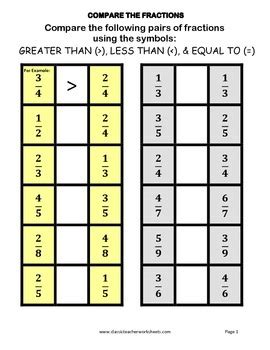
Table of Contents
Greater Than, Less Than Calculator for Fractions: A Comprehensive Guide
Fractions can be tricky, especially when comparing them. Determining whether one fraction is greater than, less than, or equal to another often involves complex steps and calculations. Fortunately, technology has stepped in to simplify this process. This guide delves into the world of greater than/less than calculators specifically designed for fractions, exploring their functionalities, benefits, and how to effectively use them to master fraction comparisons. We'll also cover the underlying mathematical principles, helping you understand why the calculator provides its results.
Understanding Fraction Comparison: The Basics
Before diving into the use of calculators, let's solidify our understanding of comparing fractions. The core concept lies in determining which fraction represents a larger portion of a whole.
Finding a Common Denominator
The most fundamental method for comparing fractions is finding a common denominator. This involves converting the fractions so they share the same denominator. For example:
Comparing 2/3 and 3/4:
-
Find the Least Common Multiple (LCM): The LCM of 3 and 4 is 12.
-
Convert the fractions:
- 2/3 becomes (2 x 4) / (3 x 4) = 8/12
- 3/4 becomes (3 x 3) / (4 x 3) = 9/12
-
Compare the numerators: Since 9 > 8, 3/4 > 2/3.
This method, while reliable, can be time-consuming and prone to errors, especially with larger numbers or complex fractions. This is where a greater than, less than calculator for fractions proves invaluable.
Using Cross-Multiplication
Another method for comparing fractions is cross-multiplication. This technique is faster than finding a common denominator for many fraction pairs.
Comparing 2/3 and 3/4 (using cross-multiplication):
-
Cross-multiply: Multiply the numerator of the first fraction by the denominator of the second (2 x 4 = 8) and the numerator of the second fraction by the denominator of the first (3 x 3 = 9).
-
Compare the results: Since 9 > 8, 3/4 > 2/3.
This method provides a quicker solution, but it still requires manual calculation, potentially leading to human error. A calculator streamlines this process.
Introducing the Greater Than, Less Than Calculator for Fractions
A greater than, less than calculator for fractions is a digital tool designed to compare two or more fractions quickly and accurately. These calculators often handle various types of fractions, including:
- Proper fractions: Fractions where the numerator is smaller than the denominator (e.g., 1/2, 3/4).
- Improper fractions: Fractions where the numerator is larger than or equal to the denominator (e.g., 5/4, 7/3).
- Mixed numbers: Numbers containing a whole number and a fraction (e.g., 1 1/2, 2 2/3).
These calculators typically utilize algorithms based on the mathematical principles discussed above (common denominator or cross-multiplication) but perform the calculations instantaneously, minimizing the chance of error.
Benefits of Using a Fraction Comparison Calculator
The advantages of using a greater than, less than calculator for fractions are numerous:
-
Speed and Efficiency: Calculators eliminate the time-consuming process of manual calculation, especially when dealing with complex fractions.
-
Accuracy: Human error is minimized, ensuring reliable results every time.
-
Ease of Use: Most calculators have intuitive interfaces, making them accessible to users of all mathematical skill levels.
-
Improved Learning: By using a calculator to verify answers, students can better understand the principles of fraction comparison and identify areas where they need improvement.
-
Time Saving: In educational settings or professional environments where frequent fraction comparisons are needed, calculators significantly save time and resources.
How to Use a Greater Than, Less Than Calculator for Fractions
The specific steps for using a fraction comparison calculator will vary depending on the software or website being used. However, the general process usually involves:
-
Inputting the Fractions: Enter the two fractions you want to compare into the designated input fields. Make sure to enter the fractions correctly, including the numerator and denominator. Some calculators support mixed numbers, while others may require you to convert them to improper fractions first.
-
Selecting the Comparison Operator: Choose the comparison operator you want to use: > (greater than), < (less than), or = (equals). The calculator will then determine if the comparison is true or false.
-
Reviewing the Results: The calculator will display the result of the comparison, indicating which fraction is greater, less than, or equal to the other. Some calculators may also show the decimal equivalents of the fractions to aid understanding.
Beyond Basic Comparisons: Advanced Features
Some advanced greater than, less than calculators offer features beyond basic comparisons:
-
Multiple Fraction Comparisons: The ability to compare more than two fractions simultaneously.
-
Fraction Simplification: The automatic simplification of fractions before comparison, which can improve understanding.
-
Step-by-Step Solutions: Showing the calculation steps used to arrive at the result, which is beneficial for educational purposes.
-
Decimal Conversion: Displaying the decimal equivalent of the fractions, providing an alternative way to compare.
Troubleshooting Common Issues
While using a fraction calculator is generally straightforward, some common problems might arise:
-
Incorrect Input: Ensure the fractions are entered correctly, paying close attention to numerators, denominators, and the proper use of symbols.
-
Unsupported Fraction Types: Some calculators might not support mixed numbers or other complex fraction formats. If this happens, convert the fractions to a format the calculator can handle.
-
Calculator Errors: While rare, there's always a possibility of a software error. If you suspect this, try a different calculator or double-check your input.
Conclusion: Mastering Fraction Comparisons with Technology
Greater than, less than calculators for fractions are invaluable tools for students, educators, and professionals alike. They significantly streamline the process of comparing fractions, eliminating the risk of human error and saving valuable time. By understanding the underlying mathematical principles and mastering the use of these calculators, you can confidently tackle fraction comparisons, regardless of their complexity. Remember to choose a calculator that suits your needs and provides the features you require, ensuring a smooth and efficient fraction comparison experience. The integration of technology and mathematical understanding allows for a deeper appreciation and mastery of this fundamental concept in arithmetic. So, embrace these powerful tools and conquer the world of fractions with ease!
Latest Posts
Related Post
Thank you for visiting our website which covers about Greater Than Less Than Calculator Fractions . We hope the information provided has been useful to you. Feel free to contact us if you have any questions or need further assistance. See you next time and don't miss to bookmark.