How Do You Find The Area Of A Complex Shape
News Co
Mar 31, 2025 · 6 min read
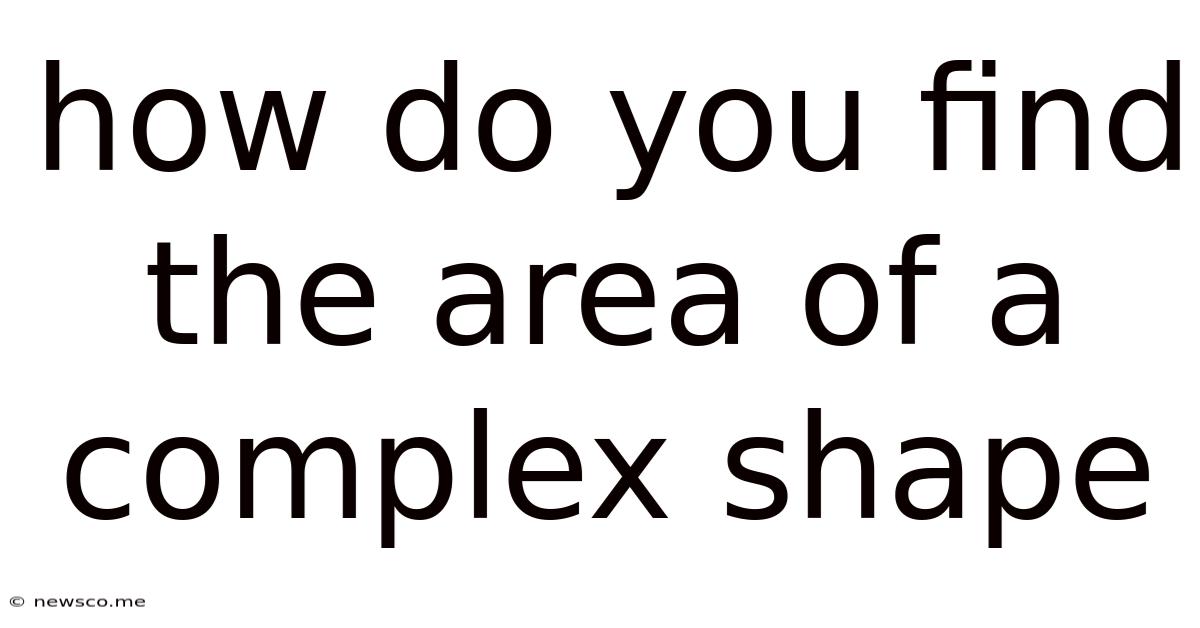
Table of Contents
How Do You Find the Area of a Complex Shape? A Comprehensive Guide
Finding the area of simple shapes like squares, rectangles, and circles is straightforward. However, calculating the area of complex shapes requires a more nuanced approach. This comprehensive guide will explore various methods and techniques for accurately determining the area of irregular and intricate figures, equipping you with the knowledge to tackle even the most challenging geometrical problems.
Understanding the Fundamentals: Basic Area Formulas
Before delving into complex shapes, let's refresh our understanding of basic area formulas. These serve as building blocks for more advanced calculations:
- Rectangle: Area = length × width
- Square: Area = side × side (side²)
- Triangle: Area = ½ × base × height
- Circle: Area = π × radius²
- Trapezoid: Area = ½ × (base1 + base2) × height
Deconstructing Complexity: Dividing and Conquering
Many complex shapes can be broken down into simpler, more manageable geometric figures. This "divide and conquer" strategy is a cornerstone of area calculation for irregular shapes. The process involves:
-
Identifying Basic Shapes: Carefully examine the complex shape and identify the simpler shapes (rectangles, triangles, circles, etc.) that compose it. This often requires visualizing lines that divide the shape into its constituent parts.
-
Calculating Individual Areas: Calculate the area of each individual shape using the appropriate formula. Make sure to accurately measure the necessary dimensions (lengths, widths, heights, radii).
-
Summing the Areas: Add the areas of all the individual shapes together. The sum represents the total area of the complex shape.
Example: Consider a shape resembling a house. It can be divided into a rectangle (the main body) and a triangle (the roof). Calculate the area of the rectangle and the triangle separately, then add them to find the total area of the "house" shape.
Illustrative Example: Irregular Pentagon
Imagine an irregular pentagon. This shape isn't readily calculable with a single formula. However, we can strategically divide it:
- Divide: Draw lines to create a rectangle and a triangle.
- Measure: Carefully measure the dimensions of the rectangle (length and width) and the triangle (base and height).
- Calculate: Compute the area of the rectangle and the triangle using their respective formulas.
- Sum: Add the two areas to obtain the total area of the irregular pentagon.
Advanced Techniques for Complex Shapes
When shapes are too irregular to be easily subdivided into basic geometric figures, more sophisticated techniques are necessary:
1. Using Grid Method (Square Counting):
This is a practical, approximate method, particularly useful for shapes with curved or irregular boundaries.
- Overlay a Grid: Overlay a grid of equal-sized squares (e.g., 1 cm x 1 cm) onto the shape.
- Count Squares: Count the number of squares that are fully contained within the shape.
- Estimate Partial Squares: Estimate the number of partial squares (those partially inside the shape) by averaging. For instance, if half a square is inside, count it as 0.5.
- Calculate Area: Multiply the total number of squares (full + estimated partial) by the area of a single square. This provides an approximate area of the shape.
Accuracy Considerations: The accuracy of the grid method depends on the grid's fineness. Smaller squares yield more accurate results, but require more meticulous counting.
2. Planimeter: A Mechanical Approach
A planimeter is a mechanical instrument used to measure the area of an irregular shape drawn on a plane surface. It works by tracing the perimeter of the shape, with the instrument mechanically integrating the area. While less common now due to digital tools, planimeters remain a valuable tool for precise manual area measurement.
3. Numerical Integration Techniques:
For highly irregular shapes or those defined by complex equations, numerical integration techniques become indispensable. These methods approximate the area by breaking it down into small sections and summing the areas of these sections. Common numerical integration techniques include:
- Trapezoidal Rule: Approximates the area under a curve by dividing it into trapezoids.
- Simpson's Rule: A more accurate method that approximates the area using parabolas.
These techniques are typically implemented using computer software or programming, as the calculations can be computationally intensive for shapes with many subdivisions.
4. Coordinate Geometry and Calculus:
If the shape's boundaries are defined by equations, calculus can be applied to find the exact area. Specifically, definite integration is used to calculate the area under a curve. For shapes enclosed by multiple curves, the area can be determined by finding the definite integral of the difference between the upper and lower bounding curves. This approach requires a solid understanding of calculus.
Example: To find the area enclosed between the curves y = x² and y = x, one would calculate the definite integral of (x - x²) with respect to x, over the interval where x² ≤ x (which is 0 ≤ x ≤ 1).
Software and Tools for Area Calculation
Several software applications and online tools simplify area calculation for complex shapes:
- Computer-Aided Design (CAD) Software: CAD software such as AutoCAD or Fusion 360 allows precise area measurement by importing or drawing the shape and then using built-in measurement tools.
- Image Analysis Software: Software like ImageJ can be used to analyze images of shapes, allowing for area calculation based on pixel counts.
- Online Area Calculators: Numerous online tools provide area calculators specifically designed for irregular shapes; some even allow uploading an image of the shape for analysis. These tools often employ sophisticated algorithms for area calculation.
Practical Applications of Area Calculation
The ability to calculate the area of complex shapes has wide-ranging applications across various disciplines:
- Civil Engineering: Calculating land areas for construction projects, road design, and surveying.
- Architecture: Determining floor areas, roof areas, and wall surfaces for building plans and material estimations.
- Agriculture: Measuring field sizes for crop planning and yield estimations.
- Geography: Calculating the area of geographical regions, lakes, and other natural formations.
- Manufacturing: Determining the surface area of components for design and material selection.
- Cartography: Calculating areas on maps and geographic information systems (GIS).
- Computer Graphics: Determining area for texture mapping and rendering.
Conclusion: Mastering the Art of Area Calculation
Calculating the area of complex shapes demands a flexible approach. The most effective strategy often involves a combination of techniques. While breaking down complex shapes into simpler components is often the most straightforward, numerical methods and specialized software are crucial when dealing with highly irregular or mathematically defined figures. By understanding the fundamental principles and applying appropriate techniques, you will develop the skills to accurately determine the area of any complex shape, unlocking a powerful tool applicable across a diverse range of fields. Remember to choose the method that best suits the shape's complexity and the desired accuracy. With practice and the right tools, you can master the art of area calculation.
Latest Posts
Related Post
Thank you for visiting our website which covers about How Do You Find The Area Of A Complex Shape . We hope the information provided has been useful to you. Feel free to contact us if you have any questions or need further assistance. See you next time and don't miss to bookmark.