How To Construct A Dot Plot
News Co
Apr 19, 2025 · 7 min read
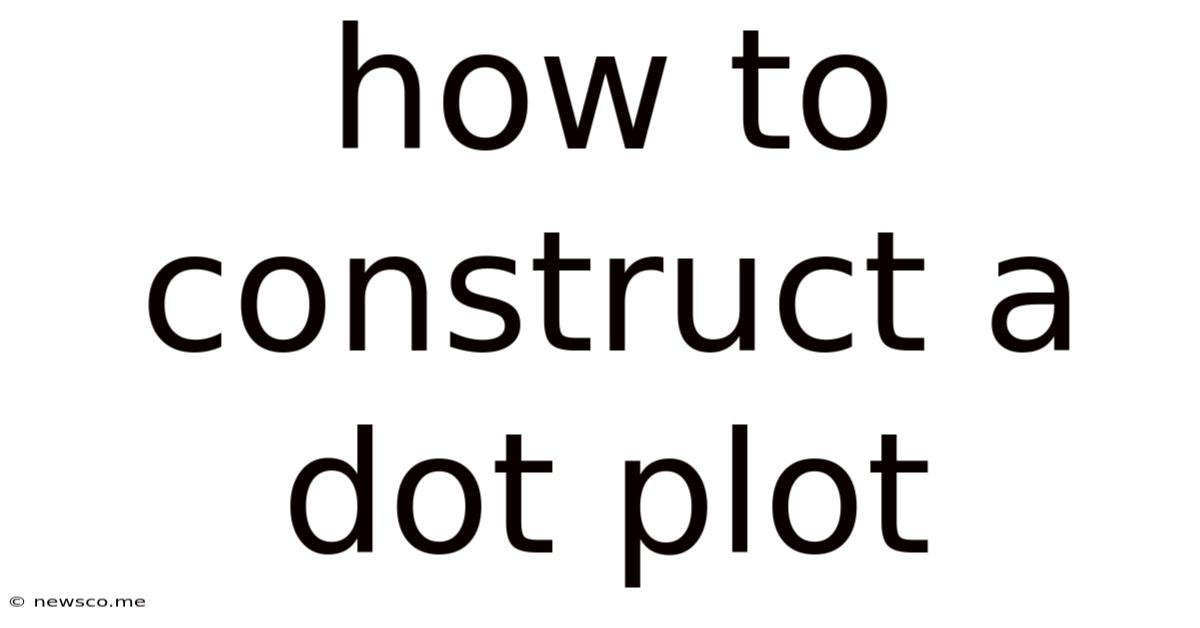
Table of Contents
How to Construct a Dot Plot: A Comprehensive Guide
Dot plots, also known as dot charts, are simple yet powerful statistical tools used to display the distribution of numerical data. They're particularly useful for visualizing small to moderately sized datasets and quickly identifying patterns, clusters, and outliers. This comprehensive guide will walk you through the process of constructing a dot plot, covering everything from choosing appropriate data to interpreting the resulting visualization.
Understanding the Purpose of a Dot Plot
Before diving into the construction process, it's crucial to understand why you might choose a dot plot over other data visualization techniques like histograms or box plots. Dot plots are ideal when:
- Your dataset is relatively small: While they can handle larger datasets, dot plots become less practical and more cluttered as the number of data points increases.
- You want to display individual data points: Unlike histograms that group data into bins, dot plots show each individual data point, allowing for a granular view of the distribution.
- You need to quickly identify outliers: Outliers are easily spotted in dot plots as isolated points away from the main cluster.
- You want a simple and easily interpretable visualization: Dot plots are straightforward to understand, even for those without a strong statistical background.
Steps to Construct a Dot Plot
Constructing a dot plot involves several key steps:
1. Gather and Prepare Your Data
Begin by collecting the numerical data you wish to visualize. Ensure your data is clean and accurate, as any errors will be reflected in your dot plot. For example, let's say we have collected the following data representing the number of hours students spent studying for an exam:
5, 6, 7, 7, 8, 8, 8, 9, 9, 10, 10, 10, 10, 11, 12, 12, 12, 15
2. Determine the Range of Your Data
Find the minimum and maximum values in your dataset. This will define the range of your x-axis. In our example:
- Minimum: 5 hours
- Maximum: 15 hours
3. Draw a Horizontal Axis (x-axis)
Draw a horizontal line representing the x-axis. Label this axis with the variable being measured (e.g., "Hours Spent Studying"). Mark evenly spaced intervals along the x-axis, covering the entire range of your data. The intervals should be chosen to provide a clear and readable scale. For our example, we could use intervals of 1 hour.
4. Draw a Vertical Axis (y-axis - optional)
While not strictly necessary for a simple dot plot, a vertical axis can be helpful, especially with larger datasets. This axis doesn't represent a numerical scale but simply provides space to plot the dots. Labeling is usually unnecessary for the y-axis.
5. Plot the Data Points
For each data point in your dataset, place a dot above the corresponding value on the x-axis. If you have multiple instances of the same value, stack the dots vertically above that value. For our example data, you would place one dot above '5', two dots above '7', three dots above '8', and so on.
6. Add a Title and Labels
Give your dot plot a clear and concise title that accurately describes the data being displayed (e.g., "Distribution of Study Hours"). Ensure the x-axis is clearly labeled with the variable name and units. If you included a y-axis, it's best practice to label it, but this isn't compulsory.
7. Review and Refine
Once you've completed your dot plot, review it to ensure it's clear, easy to understand, and accurately represents your data. You might need to adjust the scale of the x-axis or the spacing of the dots to optimize readability.
Creating Dot Plots Using Software
While you can manually create a dot plot using pen and paper, statistical software packages and spreadsheet programs offer more efficient and accurate methods. Here's how you can create dot plots using some popular tools:
Using Microsoft Excel
Excel doesn't have a dedicated "dot plot" chart type, but you can create one using a scatter plot.
- Enter your data: Input your data into a single column.
- Insert a scatter plot: Go to "Insert" > "Scatter" and select the scatter plot without lines.
- Format the plot: Remove the legend, adjust the x-axis to match your data range, and add appropriate labels and a title.
Using Google Sheets
Similar to Excel, Google Sheets uses scatter plots to represent dot plots. The steps are virtually identical to those outlined for Excel.
Using R
R, a powerful statistical programming language, provides various packages for creating high-quality visualizations, including dot plots. Here's a simple example using the ggplot2 package:
# Install and load ggplot2 if you haven't already
# install.packages("ggplot2")
library(ggplot2)
# Sample data
data <- data.frame(hours = c(5, 6, 7, 7, 8, 8, 8, 9, 9, 10, 10, 10, 10, 11, 12, 12, 12, 15))
# Create the dot plot
ggplot(data, aes(x = hours)) +
geom_dotplot(binwidth = 1, stackdir = "center") +
labs(title = "Distribution of Study Hours", x = "Hours Spent Studying")
This code will generate a dot plot with each point centered.
Using Python with Matplotlib and Seaborn
Python, with its extensive libraries for data science, also allows for creating dot plots. Here's an example using matplotlib and seaborn:
import matplotlib.pyplot as plt
import seaborn as sns
# Sample data
hours = [5, 6, 7, 7, 8, 8, 8, 9, 9, 10, 10, 10, 10, 11, 12, 12, 12, 15]
# Create the dot plot using seaborn
sns.stripplot(x=hours)
plt.title("Distribution of Study Hours")
plt.xlabel("Hours Spent Studying")
plt.show()
This code utilizes seaborn's stripplot function, which is a convenient way to create dot plots.
Interpreting a Dot Plot
Once you have constructed your dot plot, interpreting it is relatively straightforward. Look for the following features:
- Center: Identify the central tendency of the data. This could be represented by the mode (most frequent value), median (middle value), or mean (average value). The visual center of the dot plot provides a quick estimate of the central tendency.
- Spread: Observe the range and variability of the data. A wider spread indicates greater variability, while a narrower spread suggests less variability.
- Symmetry: Determine if the distribution is symmetrical or skewed. A symmetrical distribution has a similar number of data points on either side of the center. A skewed distribution has more data points clustered towards one end.
- Outliers: Identify any data points that are significantly separated from the main cluster. These outliers could be errors in data collection or represent unusual cases.
- Clusters: Observe if the data points form distinct clusters, indicating possible subgroups within the data.
Advantages and Disadvantages of Dot Plots
Advantages:
- Simple and easy to understand: Even those with limited statistical knowledge can quickly grasp the information conveyed by a dot plot.
- Shows individual data points: This allows for a detailed view of the data distribution.
- Clearly identifies outliers: Outliers are easily visible as isolated points.
- Good for small to moderately sized datasets: Effective for visualizing data sets that are not excessively large.
- Versatile: Can be used with both continuous and discrete data.
Disadvantages:
- Less effective for large datasets: Becomes cluttered and difficult to interpret with a large number of data points.
- Can be space-consuming: Requires sufficient space to accurately represent all data points, especially with a large range.
- Not ideal for comparing multiple datasets: While possible, comparing multiple datasets on a single dot plot can become visually complex.
Conclusion
Dot plots are a valuable tool for visualizing and interpreting data, offering a simple yet effective way to understand data distributions. By following the steps outlined in this guide, you can create clear, informative dot plots that effectively communicate your findings. Remember to choose the method of creation (manual, software) that best suits your needs and dataset size. With practice, you'll become proficient in creating and interpreting dot plots, enhancing your data analysis skills.
Latest Posts
Related Post
Thank you for visiting our website which covers about How To Construct A Dot Plot . We hope the information provided has been useful to you. Feel free to contact us if you have any questions or need further assistance. See you next time and don't miss to bookmark.