How To Draw 30 Degree Angle
News Co
Mar 17, 2025 · 6 min read
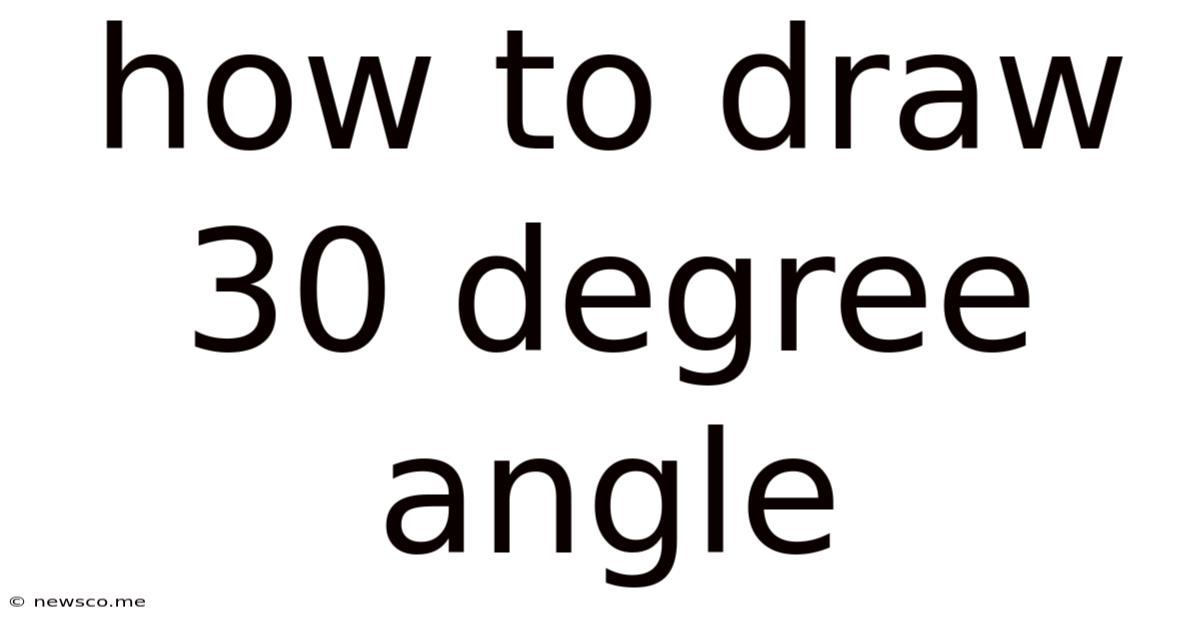
Table of Contents
How to Draw a 30-Degree Angle: A Comprehensive Guide
Drawing a precise 30-degree angle might seem deceptively simple, but mastering this fundamental skill unlocks a world of possibilities in geometry, drafting, design, and art. This comprehensive guide will walk you through various methods, from using basic tools to leveraging more advanced techniques, ensuring you can confidently construct accurate 30-degree angles in any situation.
Understanding the Basics: What is a 30-Degree Angle?
Before diving into the drawing process, let's solidify our understanding of what a 30-degree angle actually is. An angle is formed by two rays sharing a common endpoint, called the vertex. A 30-degree angle is an acute angle, meaning it measures less than 90 degrees. Specifically, it represents 30/360ths of a complete circle (360 degrees). Knowing this foundational knowledge is crucial for accurate construction.
Method 1: Using a Protractor
The most straightforward method for drawing a 30-degree angle involves using a protractor, a semicircular instrument marked with degrees.
Step-by-Step Guide:
-
Draw a Ray: Begin by drawing a straight line using a ruler. This line will form one ray of your angle. This is your baseline.
-
Mark the Vertex: Choose a point along this line to serve as the vertex of your angle.
-
Position the Protractor: Place the protractor's center point (usually marked with a small notch or hole) precisely on the vertex. Align the protractor's baseline with the ray you've drawn.
-
Locate 30 Degrees: Find the 30-degree mark on the protractor's scale.
-
Mark the Point: Make a small, precise mark on the paper at the 30-degree mark.
-
Draw the Second Ray: Carefully remove the protractor and use your ruler to draw a second ray extending from the vertex through the mark you just made.
-
Label the Angle: Label the angle as 30°.
Method 2: Using a Set Square (or Triangle)
Set squares, also known as triangles, are essential tools in drafting and technical drawing. They come in various angles, and a 30-60-90 triangle is perfect for constructing a 30-degree angle.
Step-by-Step Guide:
-
Draw a Baseline: Draw a straight line using a ruler. This is your baseline.
-
Position the Set Square: Place the longest side (hypotenuse) of the 30-60-90 set square along the baseline. Align one of the shorter sides (representing either 30 or 60 degrees) with the baseline.
-
Draw the Second Ray: Using a pencil and ruler, carefully draw a line along the other shorter side of the set square, starting at the vertex (the point where your baseline and the set square meet). This will create your 30-degree angle (or 60-degree angle, depending on which short side you used).
-
Label the Angle: Label the angle as 30°.
Method 3: Constructing a 30-Degree Angle Using Geometric Principles
This method involves using the properties of equilateral triangles, which have all angles equal to 60 degrees. By bisecting a 60-degree angle, you can create a 30-degree angle.
Step-by-Step Guide:
-
Draw an Equilateral Triangle: Begin by constructing an equilateral triangle using a compass and ruler. (Instructions for constructing an equilateral triangle can be found online or in geometry textbooks).
-
Identify the 60-Degree Angle: Any angle of the equilateral triangle is a 60-degree angle. Choose one of these angles.
-
Bisect the Angle: To bisect the angle, use a compass to draw arcs from the vertex of the chosen angle, crossing both sides of the angle. Then, draw arcs of equal radius from the intersections of the first arcs, creating a point of intersection. Draw a line from the vertex through this new point. This line bisects the 60-degree angle, creating two 30-degree angles.
Method 4: Using Computer-Aided Design (CAD) Software
For precise and complex projects, CAD software offers powerful tools for angle creation. Most CAD programs have a direct "angle" tool that allows you to specify the degree measure (30 in this case). The exact steps vary depending on the specific software, but the process generally involves:
-
Creating a Line Segment: Define a line segment that will serve as the base of your angle.
-
Using the Angle Tool: Select the angle tool, specify 30 degrees as the angle measure, and select the end point of the existing line as the vertex. The software will then guide you to create the second line segment, forming your 30-degree angle.
Practical Applications of Drawing 30-Degree Angles
The ability to accurately draw a 30-degree angle has a surprising number of real-world applications:
-
Engineering and Architecture: Creating precise architectural drawings, structural designs, and engineering blueprints relies heavily on accurate angle construction.
-
Graphic Design and Art: Illustrators, graphic designers, and artists utilize angles to create perspective, depth, and visual interest in their work. Think about the subtle angles used in logo design or the dynamic angles that create movement in illustrations.
-
Construction and Carpentry: Accurate angle measurement and construction are paramount in building structures, ensuring proper alignment and structural integrity.
-
Game Development: Level design and asset creation in game development require a strong understanding of angles to build believable and engaging environments.
-
Computer-Aided Manufacturing (CAM): Creating precise angles is crucial in CAM programming to cut and shape materials accurately.
Troubleshooting Common Issues:
-
Inaccurate Measurements: Double-check your measurements when using a protractor or ruler to ensure accuracy. Slight errors can accumulate and result in significant inaccuracies in the final angle.
-
Blurry Lines: Use a sharp pencil and a ruler or straight edge to ensure your lines are clear and precise.
-
Difficulty with Geometric Constructions: Practice constructing equilateral triangles and bisecting angles. Accuracy improves with practice.
-
Software Glitches: Ensure your CAD software is updated and functioning correctly. If facing difficulties, consult the software's help resources or seek assistance from experienced users.
Tips for Improving Accuracy:
- Use a Sharp Pencil: A blunt pencil can lead to imprecise marks and inaccurate lines.
- Work on a Stable Surface: Avoid drawing on unstable surfaces, which can cause shaky lines and inaccurate angles.
- Take Your Time: Rushing the process can lead to errors. Take your time, be methodical, and double-check your work.
- Practice Regularly: Regular practice is key to mastering the skill of drawing precise angles.
Conclusion: Mastering the 30-Degree Angle
Drawing a perfect 30-degree angle might seem trivial at first, but this fundamental skill is a cornerstone for many creative and technical endeavors. By mastering the techniques outlined above—from utilizing basic tools like a protractor and set square to leveraging the power of geometric principles and CAD software—you will gain confidence and precision in your ability to construct accurate angles, paving the way for more complex projects and greater creative control. Remember that practice is key, so keep honing your skills and you'll become proficient in drawing 30-degree angles and more!
Latest Posts
Related Post
Thank you for visiting our website which covers about How To Draw 30 Degree Angle . We hope the information provided has been useful to you. Feel free to contact us if you have any questions or need further assistance. See you next time and don't miss to bookmark.