How To Find Vertices On A Graph
News Co
Mar 25, 2025 · 6 min read
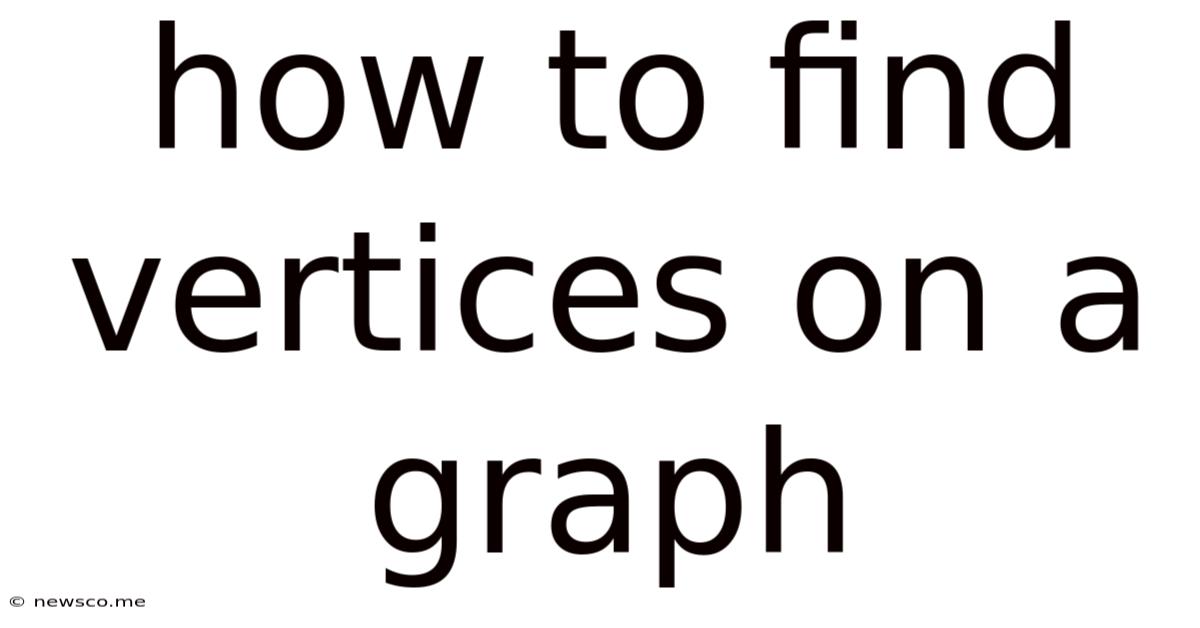
Table of Contents
How to Find Vertices on a Graph: A Comprehensive Guide
Finding vertices on a graph might seem like a trivial task, but understanding different graph representations and efficient algorithms is crucial for various applications in computer science, data analysis, and beyond. This comprehensive guide explores multiple methods for identifying vertices, catering to beginners and experienced programmers alike. We will cover various graph representations, algorithms, and practical considerations for efficiently locating vertices within large and complex graphs.
Understanding Graph Terminology and Representations
Before delving into vertex identification techniques, let's establish a firm grasp of fundamental graph concepts. A graph is a structure consisting of vertices (also known as nodes or points) and edges (also known as arcs or lines) that connect pairs of vertices.
Several representations exist for graphs, each with its own strengths and weaknesses regarding vertex identification:
1. Adjacency Matrix
An adjacency matrix represents a graph using a two-dimensional array. Each cell matrix[i][j] indicates the presence or absence of an edge between vertex i and vertex j. A value of 1 (or true) typically signifies an edge exists, while 0 (or false) indicates no edge.
Finding Vertices: In an adjacency matrix, the number of rows (or columns) directly corresponds to the number of vertices. Therefore, identifying vertices is straightforward – they are implicitly represented by the row/column indices.
Example:
0 1 2
-------
0 | 0 1 1
1 | 1 0 0
2 | 1 0 0
This matrix represents a graph with 3 vertices (0, 1, 2).
Advantages: Simple to understand and implement, efficient for checking the existence of an edge.
Disadvantages: Inefficient for sparse graphs (graphs with relatively few edges compared to the number of vertices) because it stores a lot of unnecessary zero values.
2. Adjacency List
An adjacency list represents a graph using a list of lists (or an array of lists). Each index in the main list corresponds to a vertex, and the inner list contains the vertices adjacent to it.
Finding Vertices: Similar to the adjacency matrix, the indices of the main list directly correspond to the vertices.
Example:
0: [1, 2]
1: [0]
2: [0]
This adjacency list also represents a graph with 3 vertices (0, 1, 2).
Advantages: Efficient for sparse graphs, as it only stores existing edges.
Disadvantages: Determining whether an edge exists between two vertices might require searching through the list, making it slightly less efficient than an adjacency matrix for edge existence checks.
3. Edge List
An edge list simply lists all the edges in the graph. Each edge is represented as a pair of vertices.
Finding Vertices: To find all vertices, you need to iterate through the edge list and collect all unique vertex identifiers. This requires additional processing compared to adjacency matrices and lists.
Example:
[(0, 1), (0, 2)]
This edge list represents a graph with at least vertices 0, 1, and 2 (note that it doesn't explicitly list all vertices). There might be additional vertices not connected to these.
Algorithms for Identifying Vertices and their Properties
While directly accessing vertices is straightforward in adjacency matrices and lists, more complex scenarios require algorithmic approaches.
1. Breadth-First Search (BFS)
BFS systematically explores a graph level by level. It's useful for finding vertices at a specific distance from a starting vertex or for traversing the entire graph.
Finding Vertices: During BFS, you implicitly visit and process each vertex in the graph. You can maintain a list of visited vertices to ensure you don't revisit them.
2. Depth-First Search (DFS)
DFS explores a graph by going as deep as possible along each branch before backtracking. It's commonly used for tasks like topological sorting and cycle detection.
Finding Vertices: Similar to BFS, DFS inherently visits all reachable vertices from a starting point. You can maintain a list of visited vertices for tracking.
3. Dijkstra's Algorithm
Dijkstra's algorithm finds the shortest paths from a single source vertex to all other vertices in a graph with non-negative edge weights.
Finding Vertices: While primarily used for shortest path calculations, Dijkstra's algorithm implicitly processes all vertices reachable from the source vertex.
4. Finding Specific Vertices Based on Properties
Often, we need to find vertices with specific properties. This requires iterating through the graph's representation and checking each vertex. For example:
- Finding vertices with a degree greater than
k: Iterate through the adjacency list or matrix and count the number of edges connected to each vertex. - Finding vertices with a specific label or attribute: If your vertices have associated data, iterate through the representation and check each vertex's attributes.
- Finding isolated vertices: These are vertices with a degree of 0. Easily identifiable by checking for empty adjacency lists or rows/columns with only zeros in the adjacency matrix.
Handling Large Graphs: Efficiency Considerations
For extremely large graphs, naive approaches can become computationally expensive. Optimizations are crucial:
- Data Structures: Choose appropriate data structures (e.g., hash tables for efficient vertex lookups).
- Parallel Processing: Utilize parallel processing techniques to divide the search across multiple cores or machines.
- Graph Partitioning: Divide the graph into smaller subgraphs for parallel processing or to improve caching efficiency.
- Indexing: Create indices to speed up vertex lookups based on specific properties (e.g., a spatial index for geographic data).
Practical Examples and Code Snippets (Python)
Let's illustrate vertex identification using Python and the adjacency list representation:
graph = {
0: [1, 2],
1: [0, 3],
2: [0, 4],
3: [1],
4: [2]
}
# Finding all vertices
all_vertices = list(graph.keys())
print("All vertices:", all_vertices)
# Finding vertices connected to vertex 0
neighbors_of_0 = graph[0]
print("Vertices connected to 0:", neighbors_of_0)
# Finding the degree of a vertex
def get_degree(vertex):
return len(graph.get(vertex, [])) # Handle cases where vertex might not exist
degree_of_1 = get_degree(1)
print("Degree of vertex 1:", degree_of_1)
#Finding isolated vertices
def find_isolated_vertices(graph):
isolated = []
for vertex in graph:
if len(graph[vertex]) == 0:
isolated.append(vertex)
return isolated
isolated_vertices = find_isolated_vertices(graph)
print("Isolated vertices:", isolated_vertices)
This code demonstrates basic vertex identification tasks. For more complex scenarios (e.g., searching in very large graphs, finding vertices with specific properties), you would adapt the code using appropriate algorithms and data structures.
Conclusion
Finding vertices on a graph is a fundamental operation with diverse applications. The choice of graph representation and algorithm significantly impacts efficiency. For small graphs, simple approaches suffice. However, handling large graphs necessitates careful consideration of data structures, algorithms, and potential optimizations like parallel processing and graph partitioning to maintain efficiency and scalability. Remember that selecting the appropriate approach depends heavily on the graph's size, density, and the specific tasks you aim to accomplish. Understanding these factors allows you to develop efficient and effective solutions for any vertex-related operations.
Latest Posts
Related Post
Thank you for visiting our website which covers about How To Find Vertices On A Graph . We hope the information provided has been useful to you. Feel free to contact us if you have any questions or need further assistance. See you next time and don't miss to bookmark.