What Is The Difference Between Line Graph And Bar Graph
News Co
May 07, 2025 · 6 min read
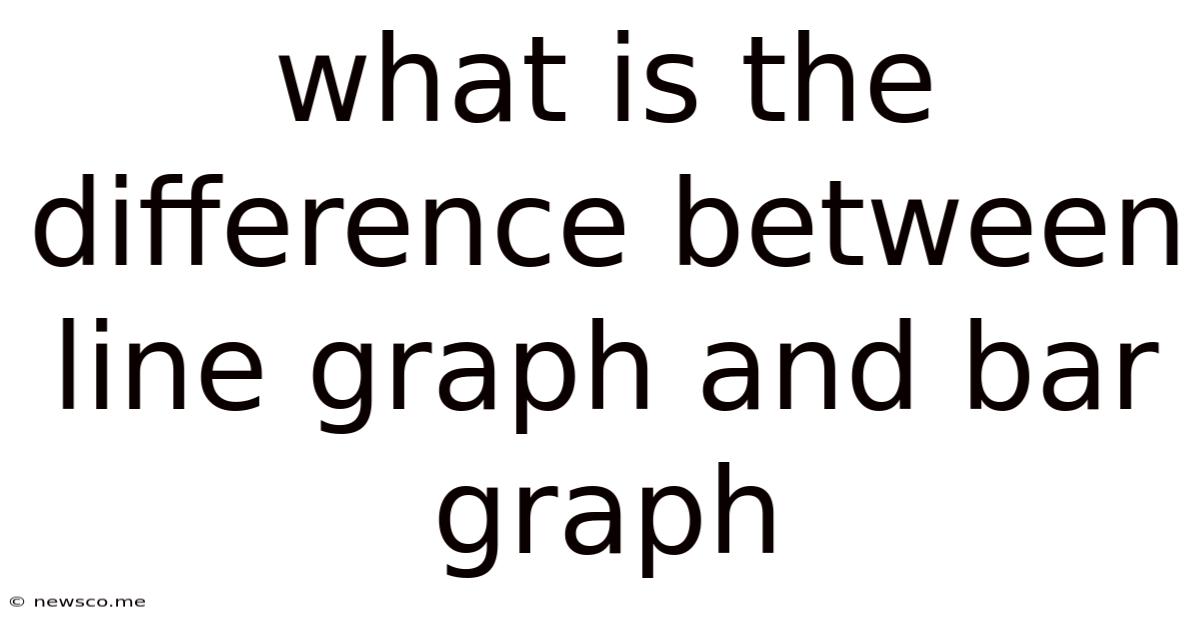
Table of Contents
Line Graph vs. Bar Graph: A Comprehensive Guide to Choosing the Right Chart
Choosing the right chart to represent your data is crucial for effective communication. Two of the most common chart types are line graphs and bar graphs. While both display data visually, they serve different purposes and are best suited for different kinds of information. Understanding their key differences will help you select the most appropriate chart for your specific needs, ensuring your data is presented clearly and accurately. This comprehensive guide will delve deep into the distinctions between line graphs and bar graphs, equipping you to make informed choices for your data visualization projects.
Understanding Line Graphs
Line graphs are primarily used to illustrate trends and changes over time. They are ideal for showing continuous data where the focus is on the progression or fluctuation of values. The x-axis typically represents time (e.g., years, months, days), while the y-axis represents the measured variable. Data points are connected by lines, creating a visual representation of the data's trajectory.
Key Features of Line Graphs:
- Shows trends: The most significant advantage is their ability to highlight trends, showing increases, decreases, peaks, and valleys in the data. This makes them excellent for showcasing growth patterns, seasonal variations, or cyclical changes.
- Illustrates continuous data: They are designed for data that changes continuously, not discrete values. Think stock prices, temperature fluctuations, or website traffic over time.
- Multiple datasets comparison: Line graphs excel at comparing multiple datasets simultaneously. You can plot several lines on the same graph, allowing for easy comparison of different trends. For example, comparing sales figures for different products over a year.
- Interpolation and Extrapolation: The continuous nature of the lines allows for estimations between data points (interpolation) and projections beyond the collected data (extrapolation), although these should be interpreted with caution.
When to Use a Line Graph:
- Tracking changes over time: Ideal for displaying data that changes continuously over a period, such as stock prices, temperature readings, or website traffic.
- Showing growth or decline: Effectively highlights trends of increase or decrease over time.
- Comparing multiple trends: Allows for the easy comparison of multiple related datasets, making it possible to identify correlations or divergences.
- Predicting future trends (with caution): While extrapolation should be approached cautiously, line graphs can be used to visually suggest potential future trends based on past data.
Understanding Bar Graphs
Bar graphs, also known as bar charts, are used to compare different categories or groups. They represent data using rectangular bars, where the length of each bar is proportional to the value it represents. The x-axis usually represents the categories being compared, while the y-axis displays the magnitude of the measured variable.
Key Features of Bar Graphs:
- Easy comparison of categories: The primary strength lies in their ability to facilitate easy comparisons between discrete categories or groups. For example, comparing sales across different regions, product performance, or customer satisfaction levels.
- Represents discrete data: Unlike line graphs, bar graphs best represent data that is not continuous but consists of separate, distinct values.
- Visual clarity for discrete comparisons: The visual representation using distinct bars makes it exceptionally easy to understand the relative magnitudes of different categories.
- Multiple variables comparison: Similar to line graphs, bar graphs can also compare multiple variables. For example, a grouped bar graph can display sales figures for different products across different regions.
When to Use a Bar Graph:
- Comparing different categories: Excellent for showcasing differences between distinct groups, such as sales across various regions or performance across different departments.
- Presenting discrete data: Ideal when dealing with data that is not continuous, like the number of students in different grade levels or the frequency of different events.
- Highlighting significant differences: Effectively highlights substantial variations between categories, making it easier to identify significant disparities or outliers.
- Simple and easy to understand: Bar graphs are generally simple to interpret, even for audiences with limited data analysis experience.
Line Graph vs. Bar Graph: A Head-to-Head Comparison
| Feature | Line Graph | Bar Graph |
|---|---|---|
| Data Type | Continuous data, trends over time | Discrete data, comparisons between categories |
| X-axis | Usually time or a continuous variable | Usually categories or groups |
| Y-axis | Magnitude of the measured variable | Magnitude of the measured variable |
| Visual Element | Line connecting data points | Rectangular bars |
| Primary Use | Showing trends and changes over time | Comparing different categories or groups |
| Best for | Tracking progress, showing growth patterns | Showing differences, highlighting variations |
| Strengths | Shows trends, multiple datasets comparison | Easy comparison, visual clarity |
| Weaknesses | Can be less clear for discrete data | Less effective for showing trends |
Choosing the Right Chart: Practical Examples
Let's illustrate the choice between line and bar graphs with some practical examples:
Scenario 1: Monthly Sales Performance
If you want to track your company's monthly sales performance over a year, a line graph is the better choice. It clearly shows the sales trend throughout the year, highlighting any peaks, valleys, or overall growth patterns.
Scenario 2: Comparing Product Sales
To compare the sales of different products in a single month, a bar graph is more appropriate. The bars visually represent the sales figures for each product, allowing for easy comparison and identification of the best-selling items.
Scenario 3: Customer Satisfaction Ratings Across Different Regions
When comparing customer satisfaction ratings across different geographical regions, a bar graph is the best option. It clearly showcases the satisfaction levels in each region, facilitating easy comparison and identification of areas needing improvement.
Scenario 4: Website Traffic Over Time
To illustrate the growth or decline in website traffic over a period, a line graph provides the best visual representation. It shows the trend in traffic, indicating periods of high activity and potential issues with low traffic.
Advanced Chart Types: Combining Strengths
While line and bar graphs are often sufficient, certain data situations might benefit from combining their features or employing more advanced chart types.
- Combined Line and Bar Graphs: These graphs effectively combine both line and bar elements, allowing you to simultaneously display trends and category comparisons. This is useful for instance when you want to show overall sales trends (line graph) while simultaneously displaying sales for individual product categories (bar graph).
- Area Charts: Similar to line graphs, area charts highlight trends over time but fill the area under the line, offering a clearer representation of accumulated values over time.
- Stacked Bar Graphs: These graphs allow for comparing multiple variables within each category. For example, breaking down sales by product category and region within the same bar.
Conclusion: Data Visualization for Effective Communication
The choice between a line graph and a bar graph depends entirely on the nature of your data and the message you aim to convey. By understanding their distinct characteristics and suitability, you can effectively communicate your data insights, ensuring clarity, accuracy, and strong visual impact. Remember, selecting the right chart type is a crucial element of effective data visualization and contributes significantly to the overall effectiveness of your communication. Choosing the right chart not only ensures accurate representation but also maximizes the clarity and impact of your data analysis. Using the information in this article, you can confidently choose the best chart for your needs, resulting in more impactful presentations and reports. Mastering these fundamental data visualization techniques will undoubtedly elevate your data analysis capabilities and communication skills.
Latest Posts
Latest Posts
-
The Greatest Prime Factor Of 38 Is
May 07, 2025
-
How To Find The Length Of A Trapezoid
May 07, 2025
-
How Much Is 12000 Pounds In Dollars
May 07, 2025
-
The Hypotenuse Of A 45 45 90 Triangle Measures 128 Cm
May 07, 2025
-
How To Find C In Integration
May 07, 2025
Related Post
Thank you for visiting our website which covers about What Is The Difference Between Line Graph And Bar Graph . We hope the information provided has been useful to you. Feel free to contact us if you have any questions or need further assistance. See you next time and don't miss to bookmark.